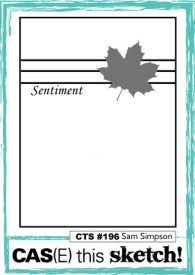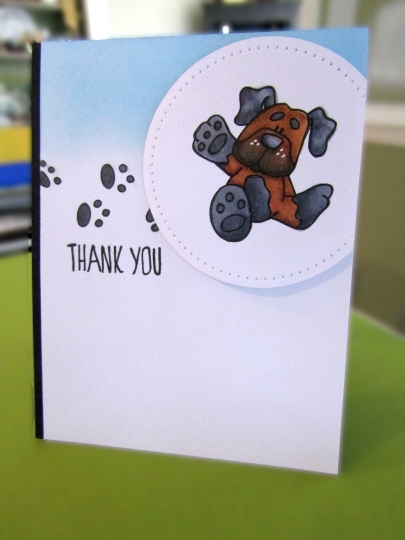I have collected so many digital images that I just never seem to think about once I store them away in the appropriate folder on my computer. After seeing a recent Instagram post from Kathy Racoosin (@kathyrac) where she colored a gorgeous digital image, I was inspired to go through my stash to find something that I could use on the birthday card that I was making. As you’ll see, I decided to start pretty small, but I’m hoping that it will inspire me to use more digital images in the future.

I started by ink blending my background (4×5 1/4″) using Distress Oxides Broken China, Blueprint Sketch, Faded Jeans and Black Soot. As you can see, I had a slight mishap on the lower part, but I kept going because I figured that I could “hide” it a bit with my dog image. (For some reason, the mishap isn’t so obvious on the real card. Lighting and camera seem to highlight it.) I finished the background adding some water spritzes and some white heat embossed stars using Simon Says Stamp Birthday Celebrations stamp set. The final touch for the background was a few clouds cut from vellum using Ellen Hutson Silver Linings die set. In order to hide the spray adhesive on the clouds, I simply added some white gel pen lines.
On to the stamping and coloring…Using Spectrum Noir paper, I stamped the heart balloon from Concord & 9ths Monster Love stamp set using Gina K Amalgam ink, and I printed the cute dog from Bugaboo Digital Stamps (RPHello). After some very basic coloring, I fussy cut both images and put them aside to dry a bit.
Putting everything together was easy. Using foam squares for some dimension, I adhered the dog and balloon in places that would leave room for the birthday banner. Before adding the banner, I tied and glued the string around the balloon end. While I let that dry, I stamped the greeting using Hero Arts Stamp & Cut Ribbon Messages stamps, but I knew that I wanted to have a portion of the banner to wrap around the balloon string. To do this, I used the partial die cutting technique that Jennifer McGuire has shown many times on her blog. I let the die cut most of the image, but left the left side of the die off the cutting pad. Using my scissors, I added a bit to wrap around the string.
Once the glue was dry on the balloon string, I attached the banner and glued the string to the dog’s paw, and called it done!
Thanks for visiting 🙂

p.s. If you’re not following Kathy on Instagram, you really should. She is so incredibly talented and a genuinely nice person. Also, be sure to check out Bugaboo Digital Stamps to see some adorable images.